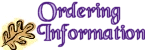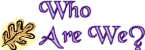Help with shopping at New Moon
This page will hopefully explain how to shop online at New Moon.
In order to add a product to your order, just click on the Buy button to the right of the item price. This will
add the item into your shopping cart.
If you want to add more than one, just click the button again. The shopping cart allows you to remove items
if you decide you dont want them.
When you add your first item into the shopping cart, it will ask you for your location - there is a small menu
on the top left of the shopping cart page for this.
We need this in order to calculate your postage - its different depending on where you are. If you put in the
wrong location, your order will be delayed, as we will have to email you to sort this out.
We accept online orders to be paid by credit card.
Security. We realise that you need to have your payments made safely. To make sure of this, we do the following:
Before we ask you for your address and credit card details, we move you onto a special secure page. This is
run by a company whos only business is to supply and run this secure system. This means they do a very good job,
and take security very seriously. When all your details are in, its saved, and we access it later using a secure
method. Once we have printed off the details, parts of the data are deleted permanently so noone can use them again.
Please note that we do NOT take a credit card payment when you make an order. The message you get merely shows
we have got your order. We dont take immediate payment as we like to check the availability of the items first.
As we deal with many small suppliers, we feel this is best as sometimes items are not available (in which case
we usually recommend an alternative choice), or will be delayed (international shipping, even by airmail, is often
slow. This way you are only paying for what we send you. It also allows us to take a partial payment (for what
we send), then take the rest once the items have arrived and are sent on to you.
|